Microsoft Office 365 for Business
Perhaps you are part of the organizations that have acquired Office 365 licenses and then wonder where to start?
You may feel confused by the multitude of options and tools available in Office 365. You are not alone! Many businesses find themselves in the same situation, not knowing where to start to fully leverage this powerful set of tools.
Other Categories
What is Office 365 for Business?
In addition to the tools of the Office Suite, Office 365 can offer you applications specifically designed for the business sector.
By opting for the Office 365 suite for business, you benefit from additional applications that facilitate, among other things:
- Simplified information management with SharePoint
- Internal and external communication through Microsoft Teams
- Protection of confidential information
- And much more.
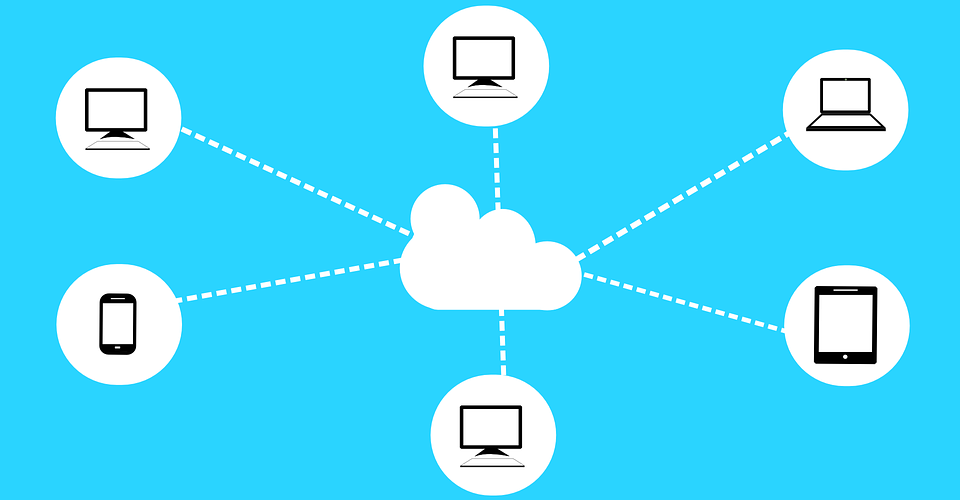
SIMPLIFIED INFORMATION, DOCUMENTATION, AND COMMUNICATION IN BUSINESS
Using Office 365 for businesses can be optimized through business process automation and efficient information management. This will allow you to share, store, and manage your data and documents more easily.
This version is offered as a cloud-based subscription. This allows your business to access the latest updates of applications without worrying about migrations.
What are the Benefits of Office 365 for Businesses?
1. INCREASE PRODUCTIVITY
Optimal management of Office 365 for business applications allows for a significant improvement in efficiency and productivity!
Notably, with SharePoint, you will benefit from simplified information management within your company. This application allows you to centralize information securely.
2. COLLABORATE EFFECTIVELY
Office 365 for businesses also allows you to collaborate more effectively with your team members. With Microsoft Teams, you can not only chat with your team members but also organize online meetings anytime, anywhere.
This application is perfect for small group meetings but also for large conferences that can accommodate up to 10,000 participants!
To improve your document management, SharePoint will also allow you to share, access, edit, and store files simultaneously. This eliminates the risk of information duplication and makes it easier to search for documents! This will help reduce costs and provide easy access to information.
3. PROTECT YOUR PERSONAL DATA
According to Microsoft, a cyberattack occurs every 39 seconds. Office 365 for businesses offers effective protection against cyberattacks.
You get protection against:
- Unwanted emails
- Malware
- Viruses
- Phishing attempts
You will be able to detect and control threats to your IT system more effectively.
4. ACCESSIBILITY OF INFORMATION
Are you on the go? All Office 365 applications can be accessed anytime, regardless of your location. They are also compatible with all devices (tablets, phones, PCs, or Macs).
The Solution: Benefit from Expert Advice to Optimize Office 365 Management in Your Business
Do you recognize your company in the information management issues mentioned earlier? You are not alone; many businesses face these challenges! The Soluqual team is here to help you find solutions!
Call on our experts for personalized advice to optimize your productivity and information management. We will help you maximize the use of the Office 365 Suite to its full potential.
WHY CALL ON EXPERTS TO OPTIMIZE THE POTENTIAL OF OFFICE 365 FOR BUSINESS?
Many companies are familiar with Office 365, but they do not know how to optimize its potential. This results in a lack of uniformity in document and information management, a lack of organization of information, process automation, and governance.
NUMEROUS ISSUES RELATED TO INFORMATION SEARCH
According to Dynamic Signals, employees can lose at least an hour of their time trying to find information. And very often, they do not find the information they are looking for. According to IDC, employees find the information they need only 56% of the time.
This causes a series of complications. Information that is not found is reproduced, creating duplication errors. It is also more challenging to find the correct version of the document you are looking for. Information is lost or shared with the wrong people. It is also more challenging to have an overview of a project.
Other interesting articles:

Office 365 Why You Need SharePoint for Your Company
Many people have asked us: why we need SharePoint? What are the advantages of using it for your company? Let us explain them to you!
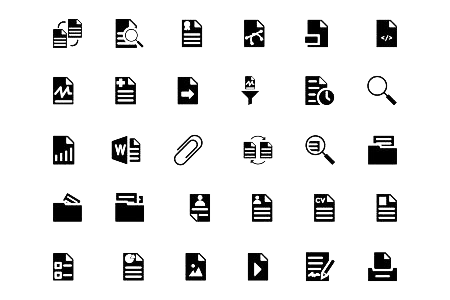
Document Management Document Filing and Document Classification: What Is the Difference?
You've probably heard about different methods of document storage with the terms "filing" and "categorization" or "classification."
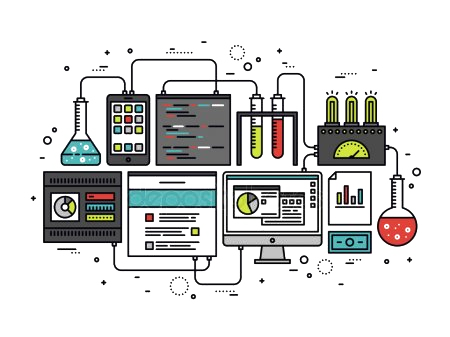
Process Automation Automation in Business: How to Boost Your Productivity
Are you looking for solutions to streamline your operations? Do you want advice from experts who genuinely care about your challenges?